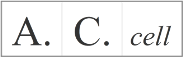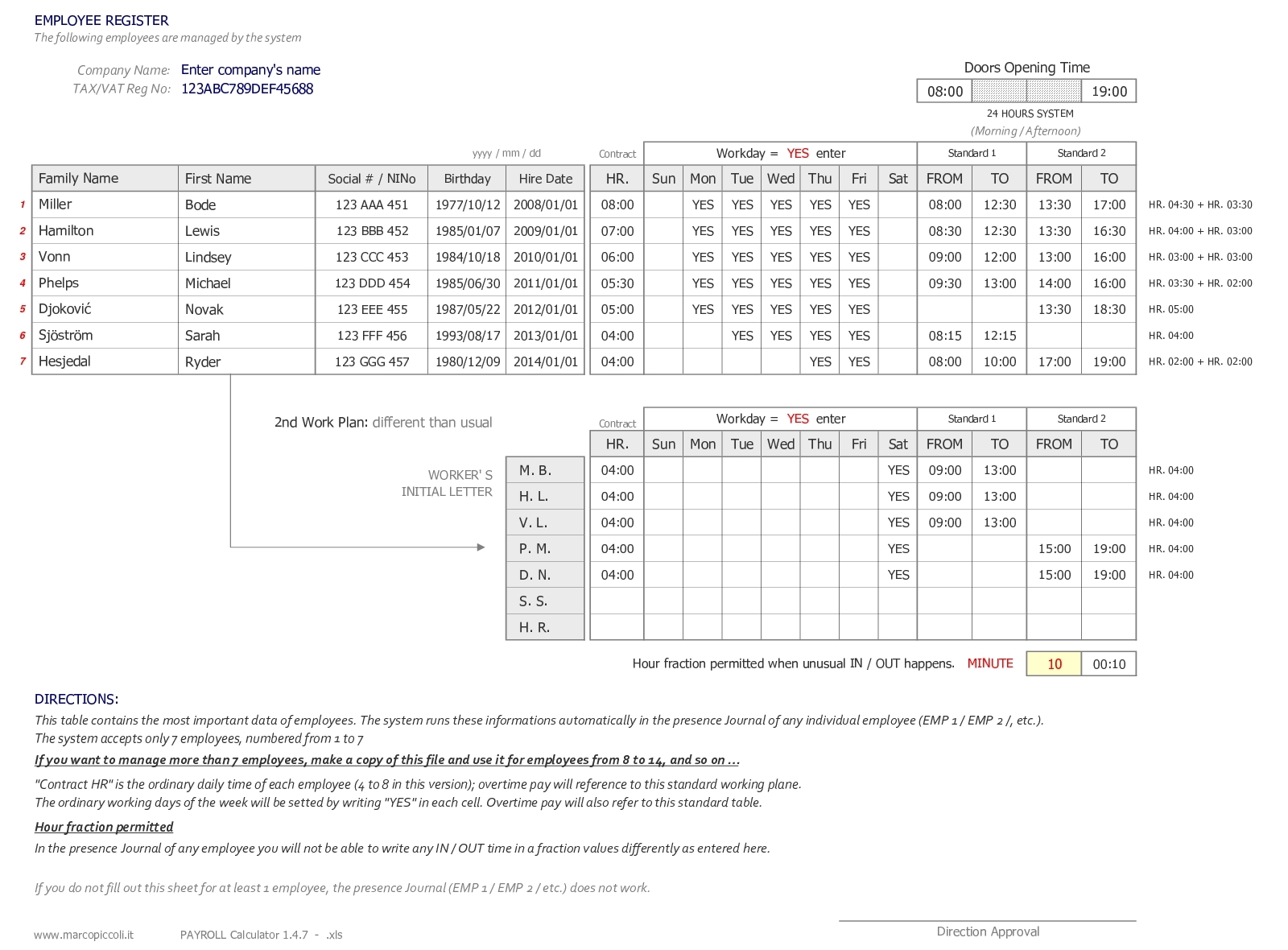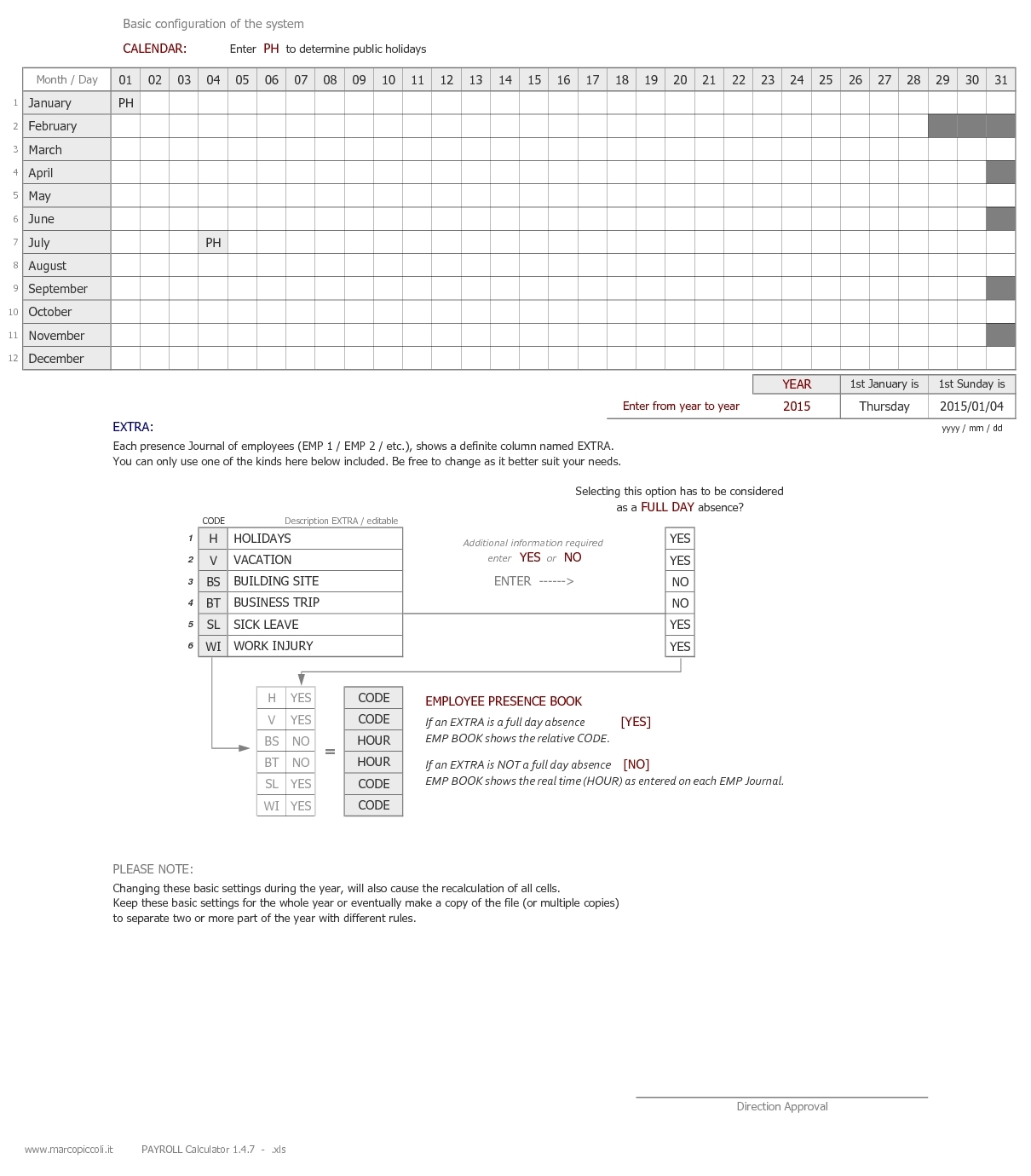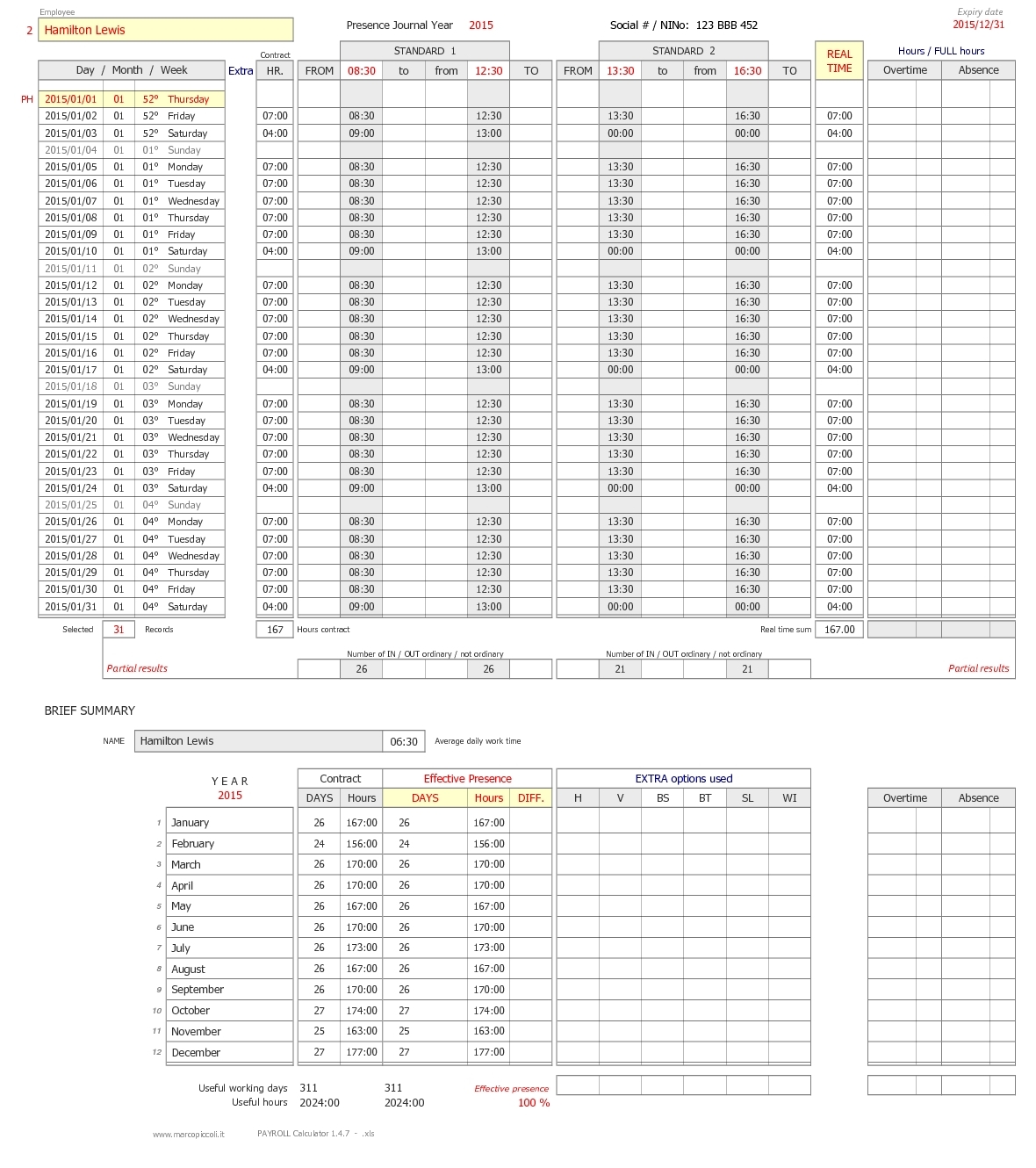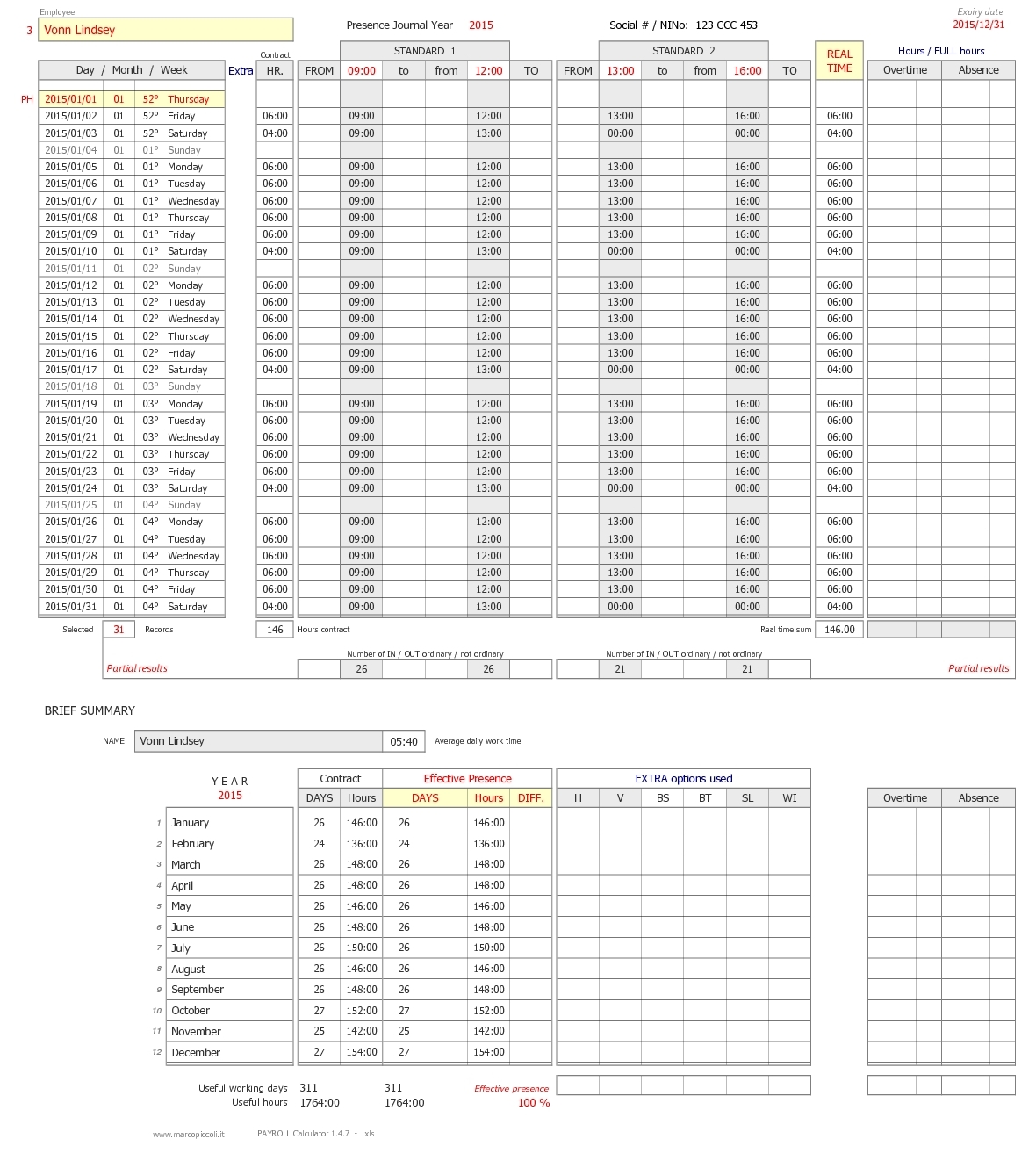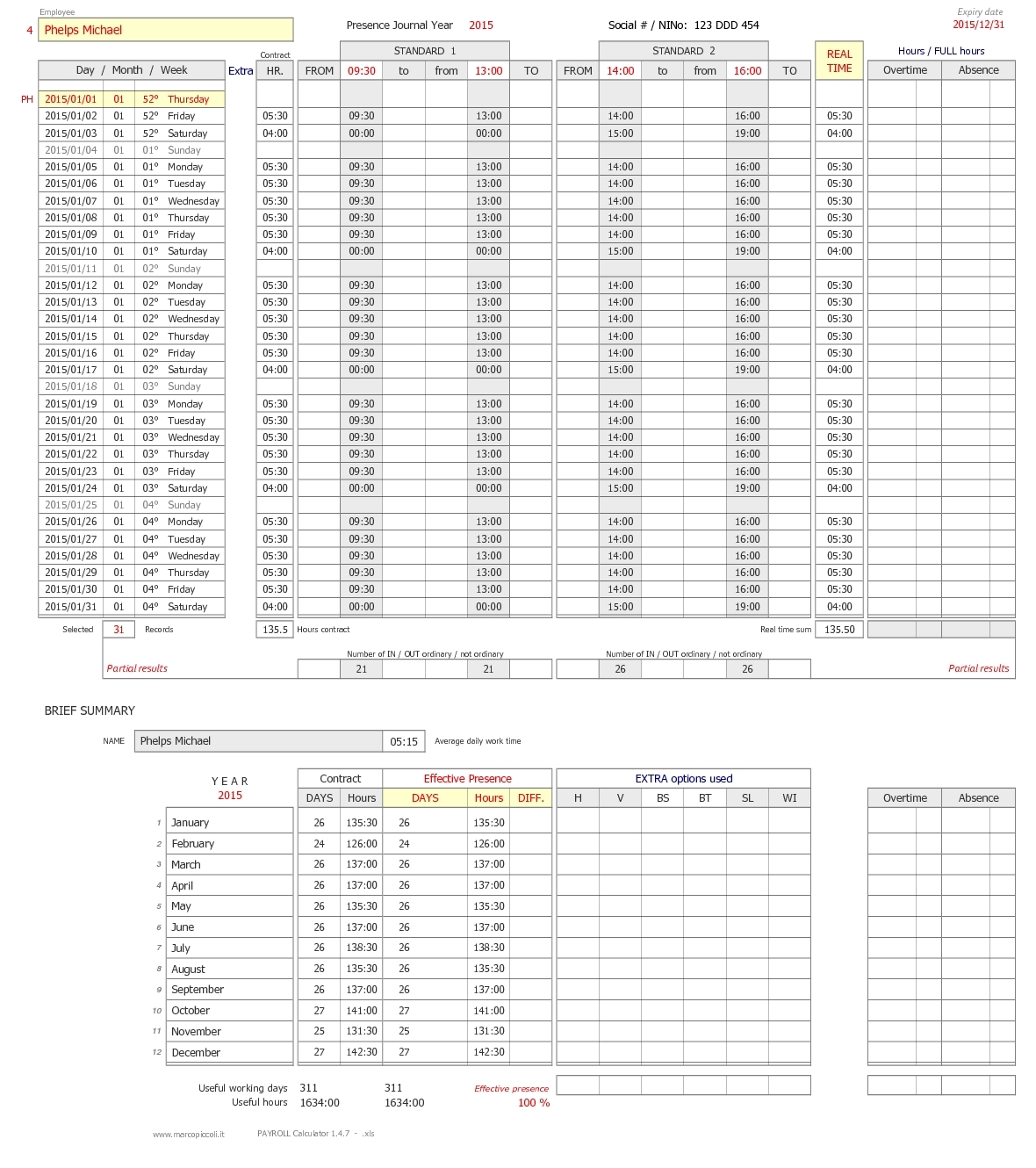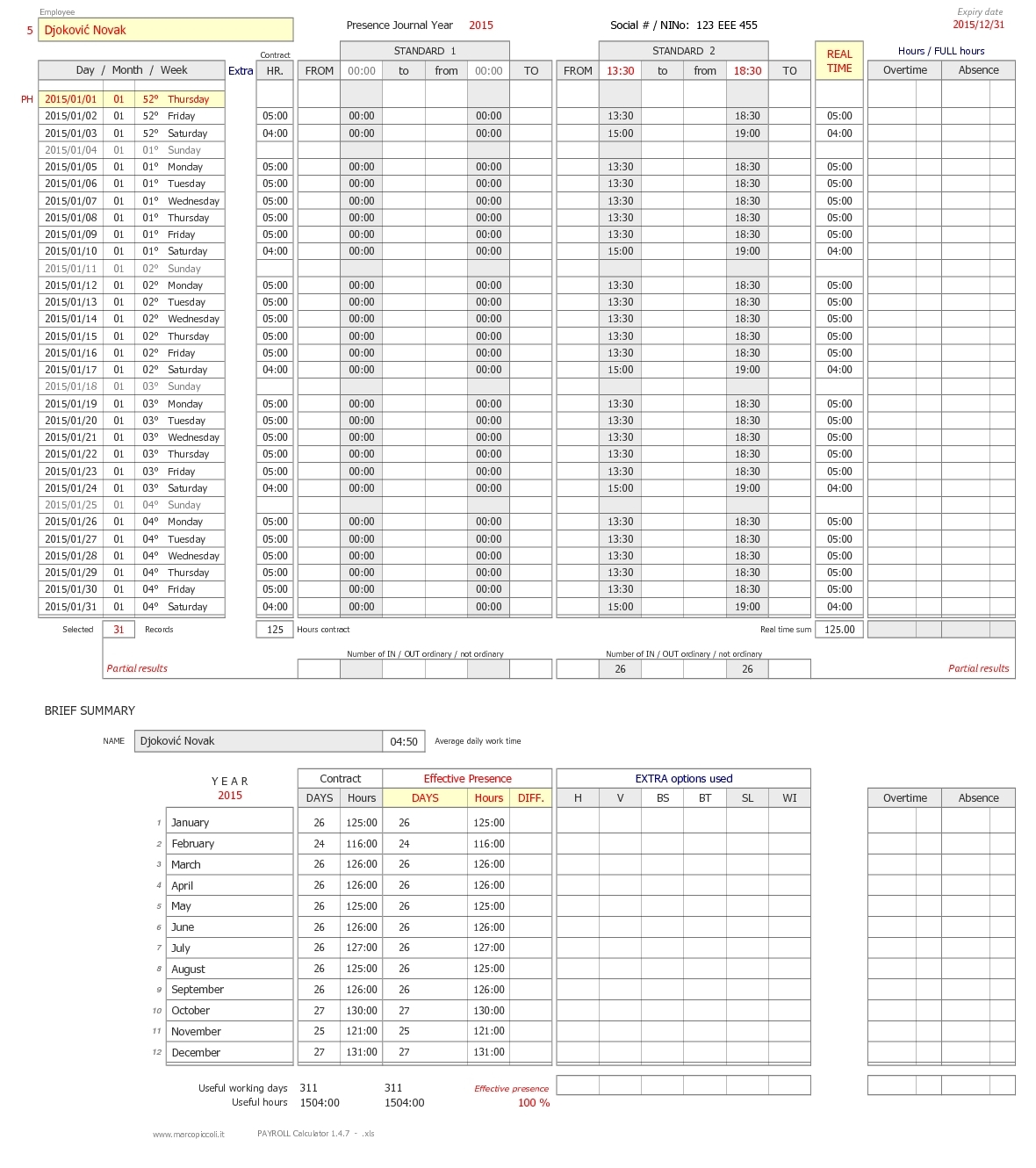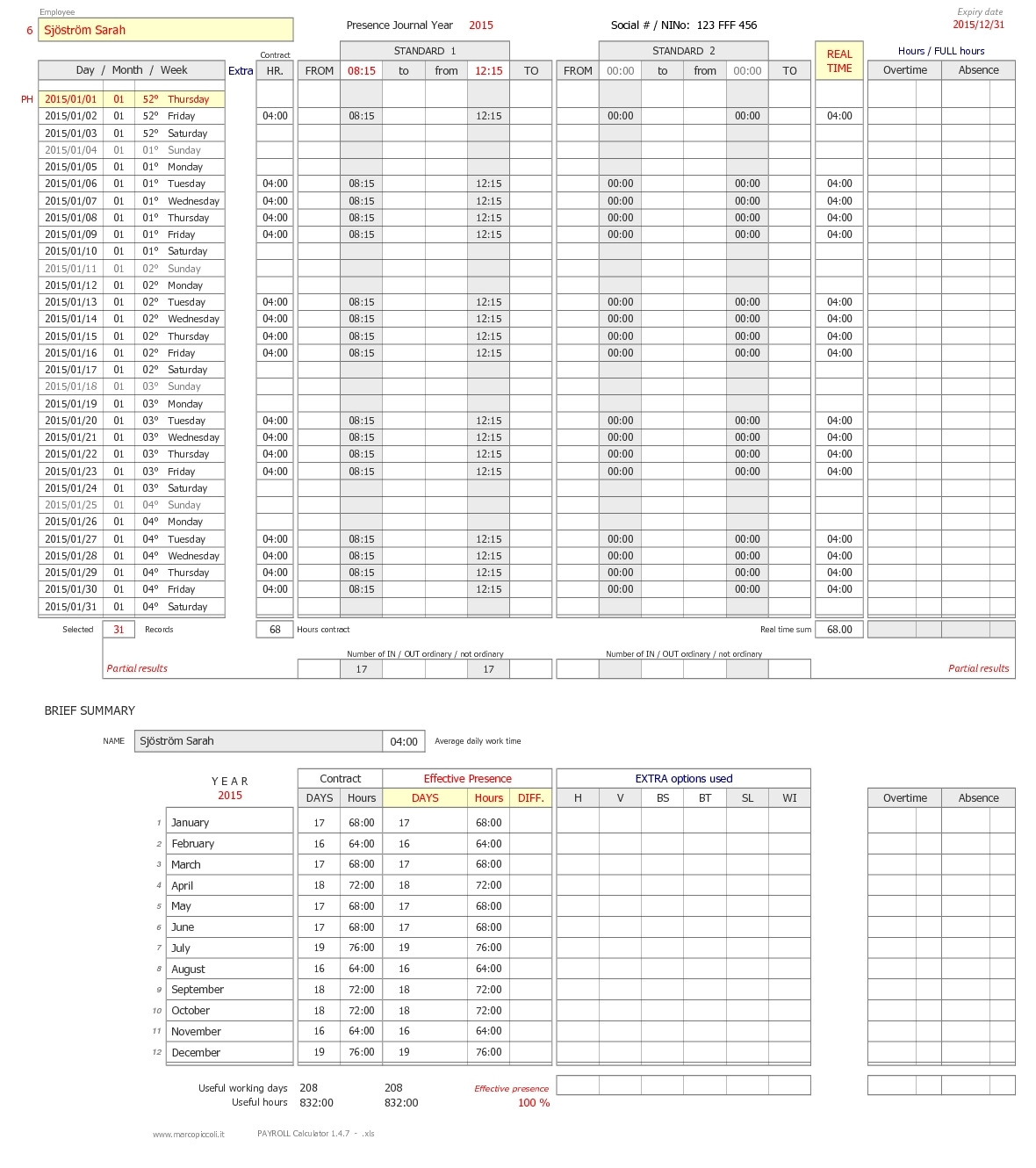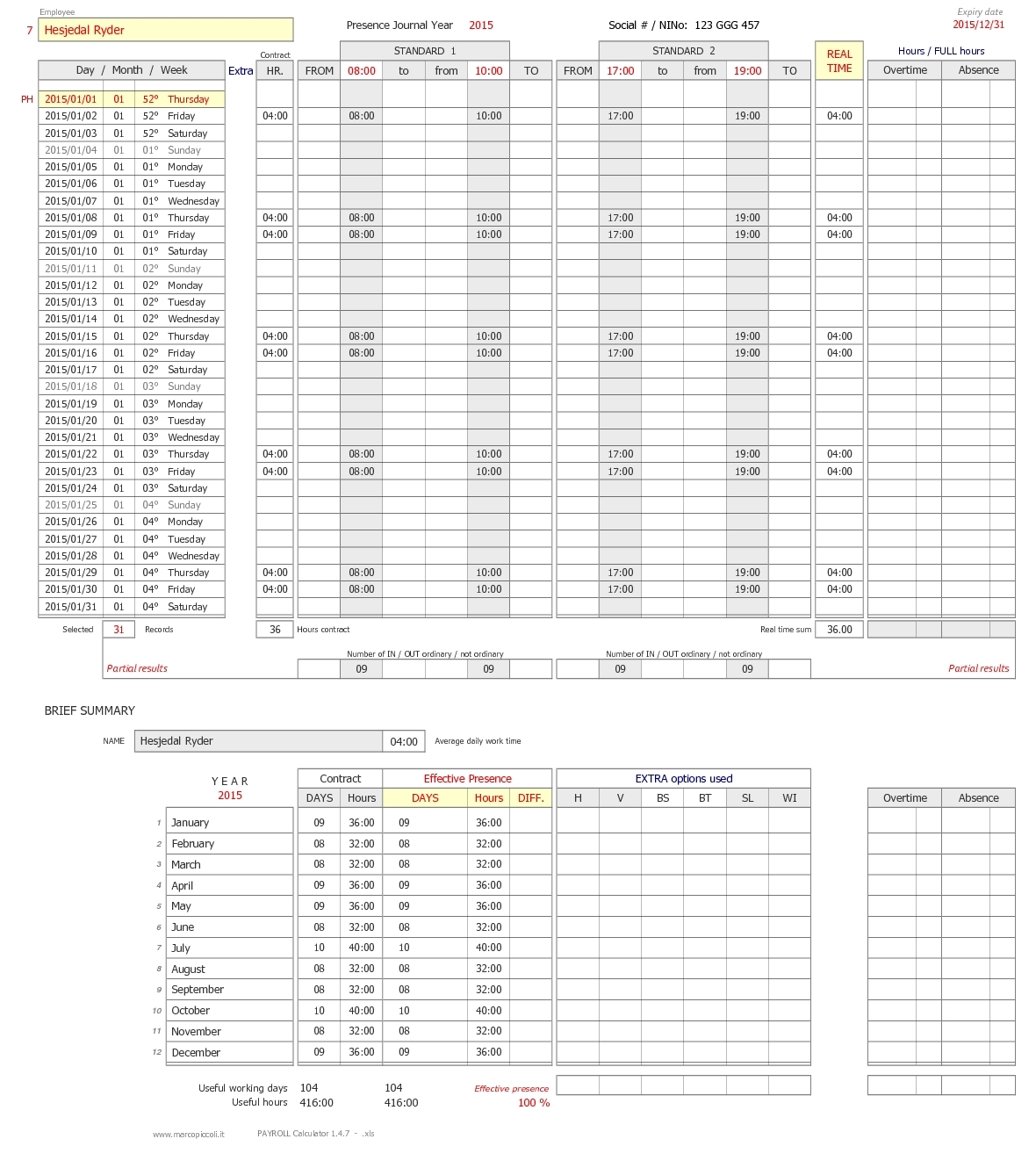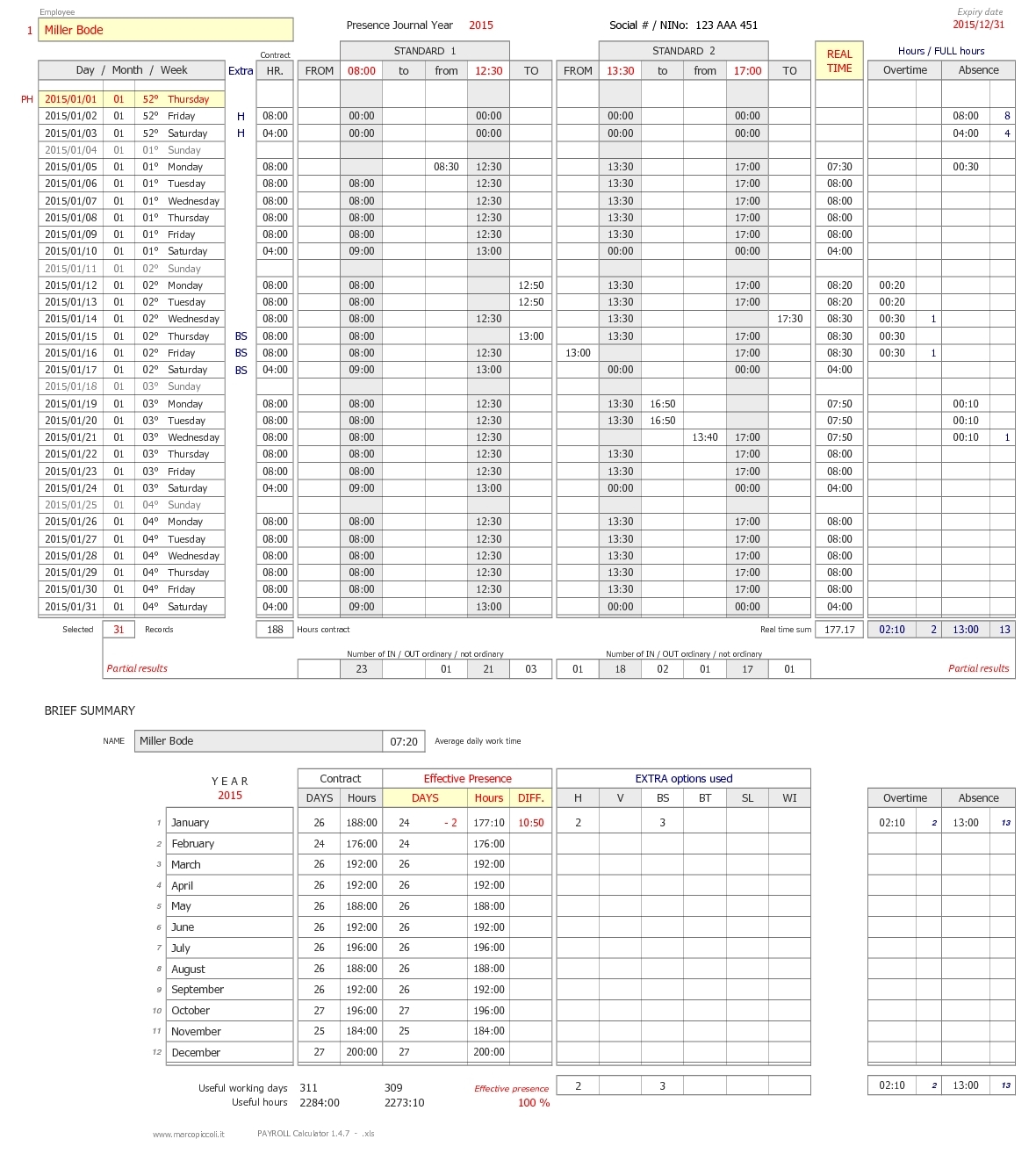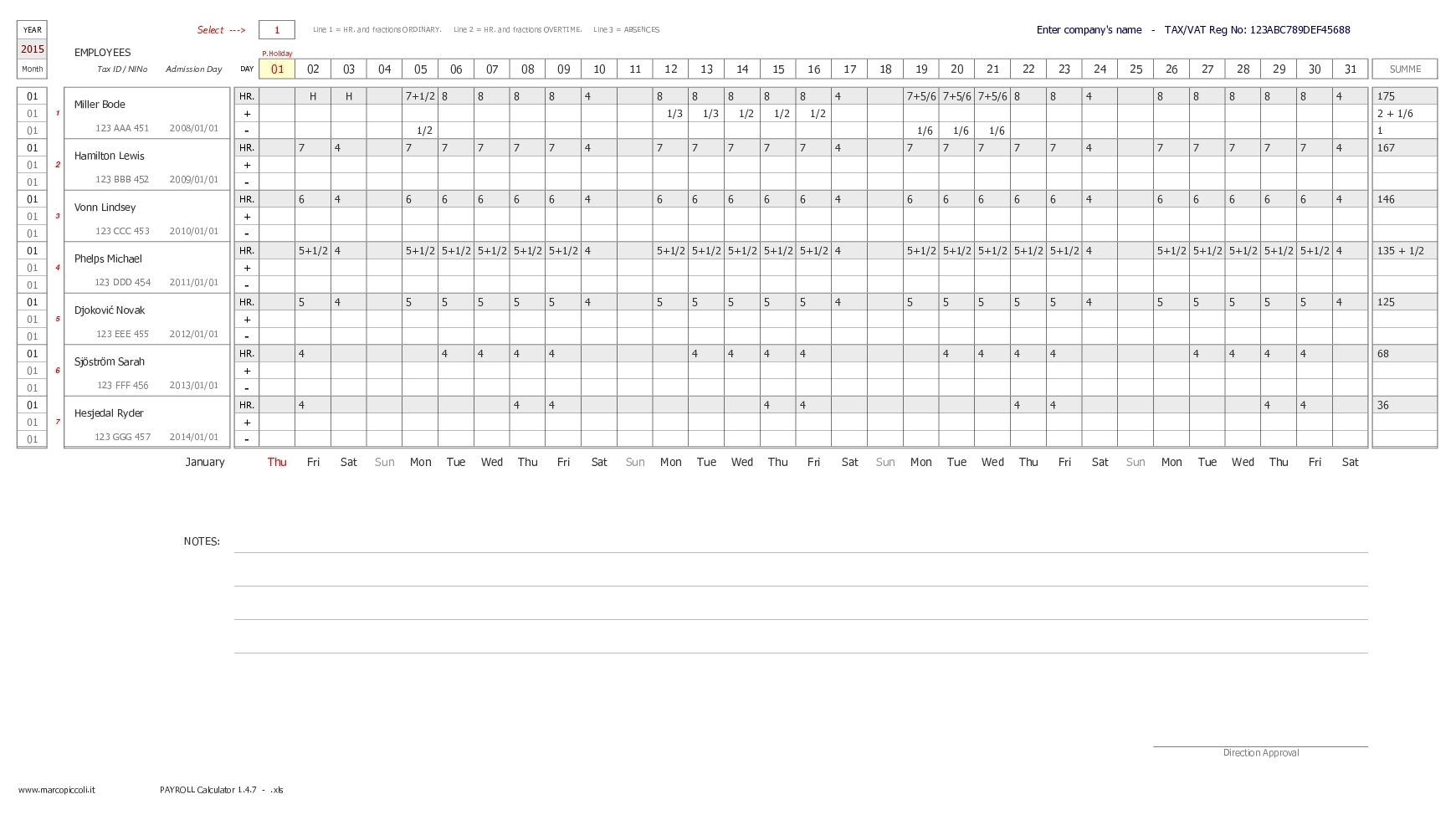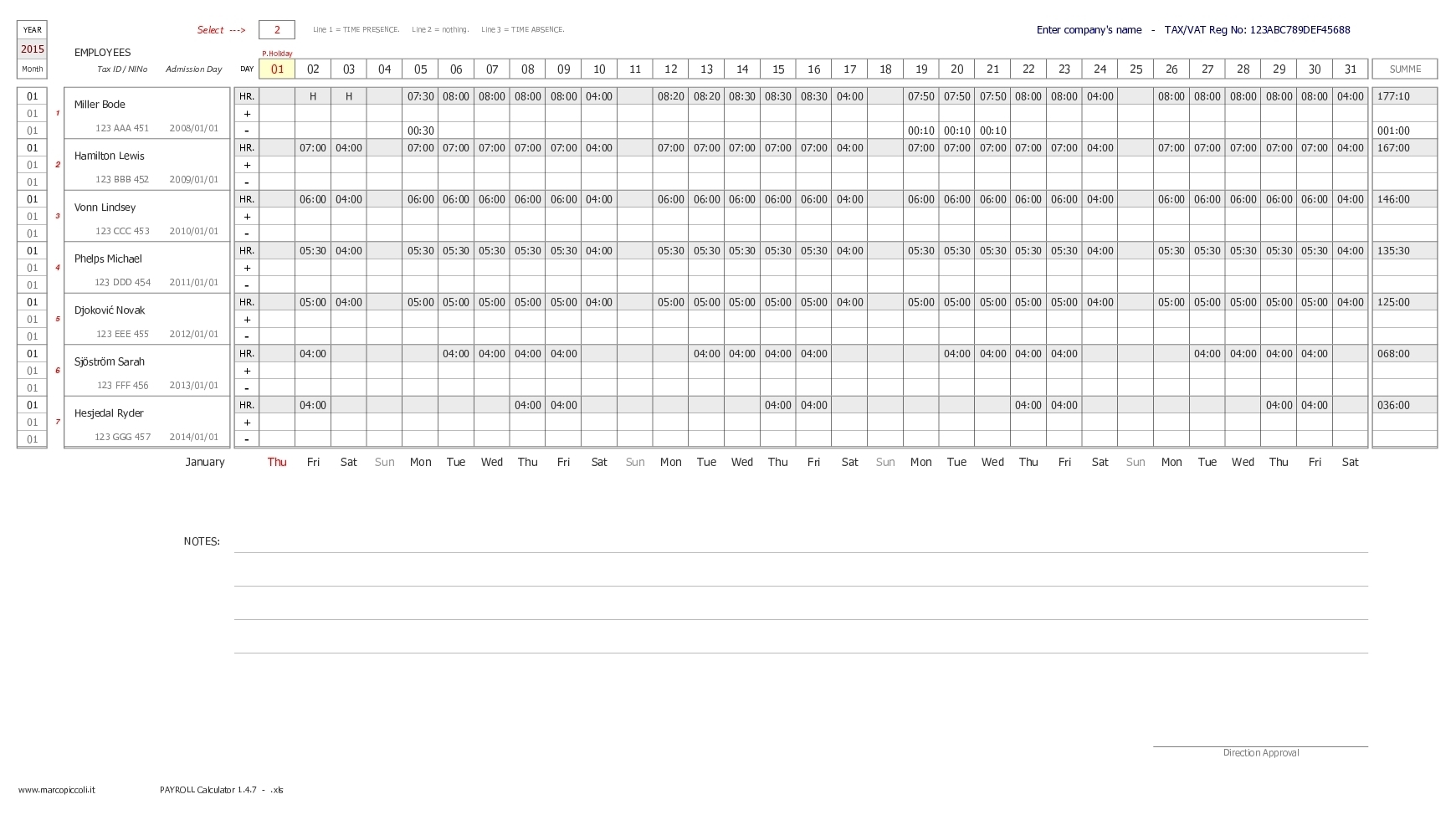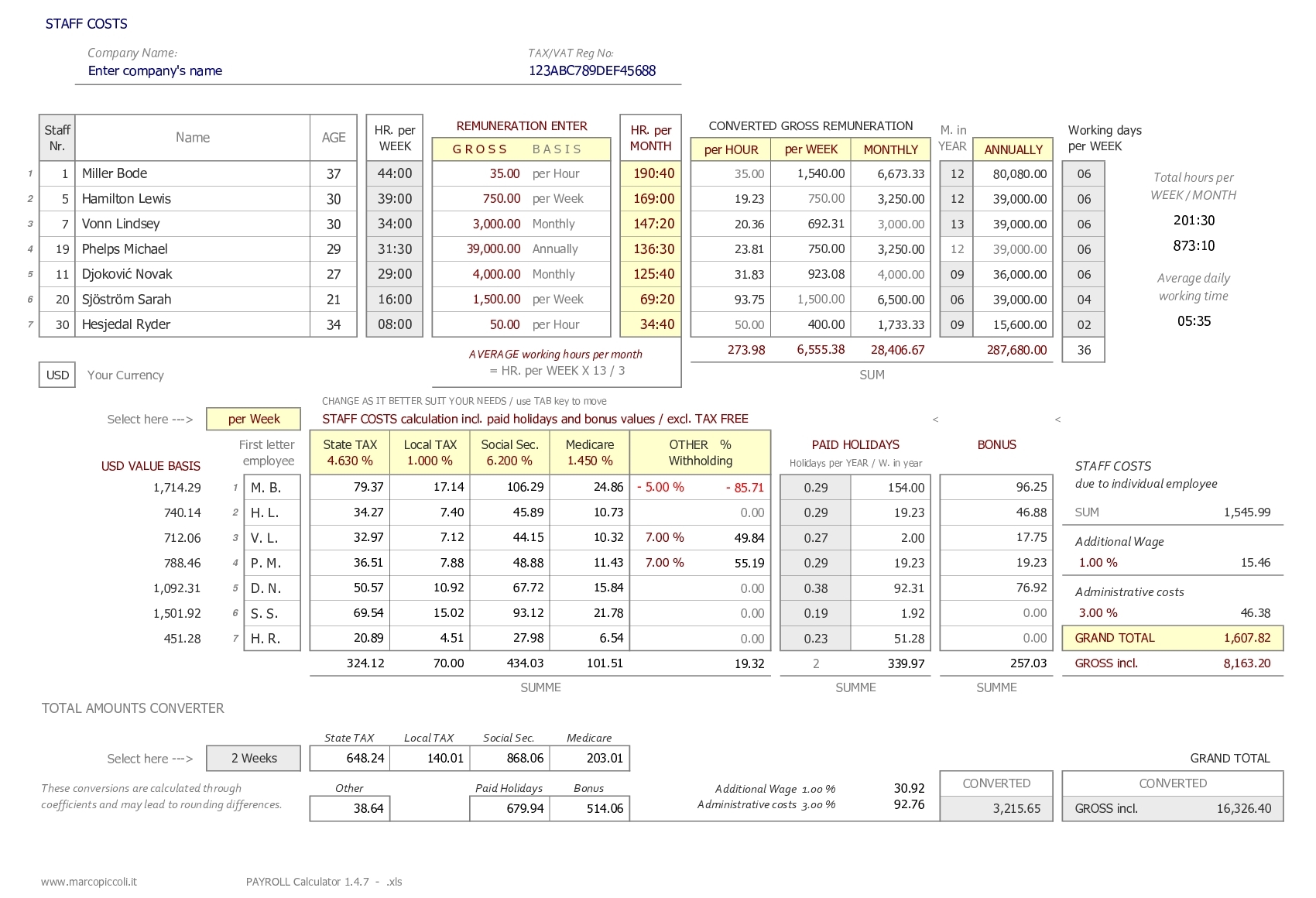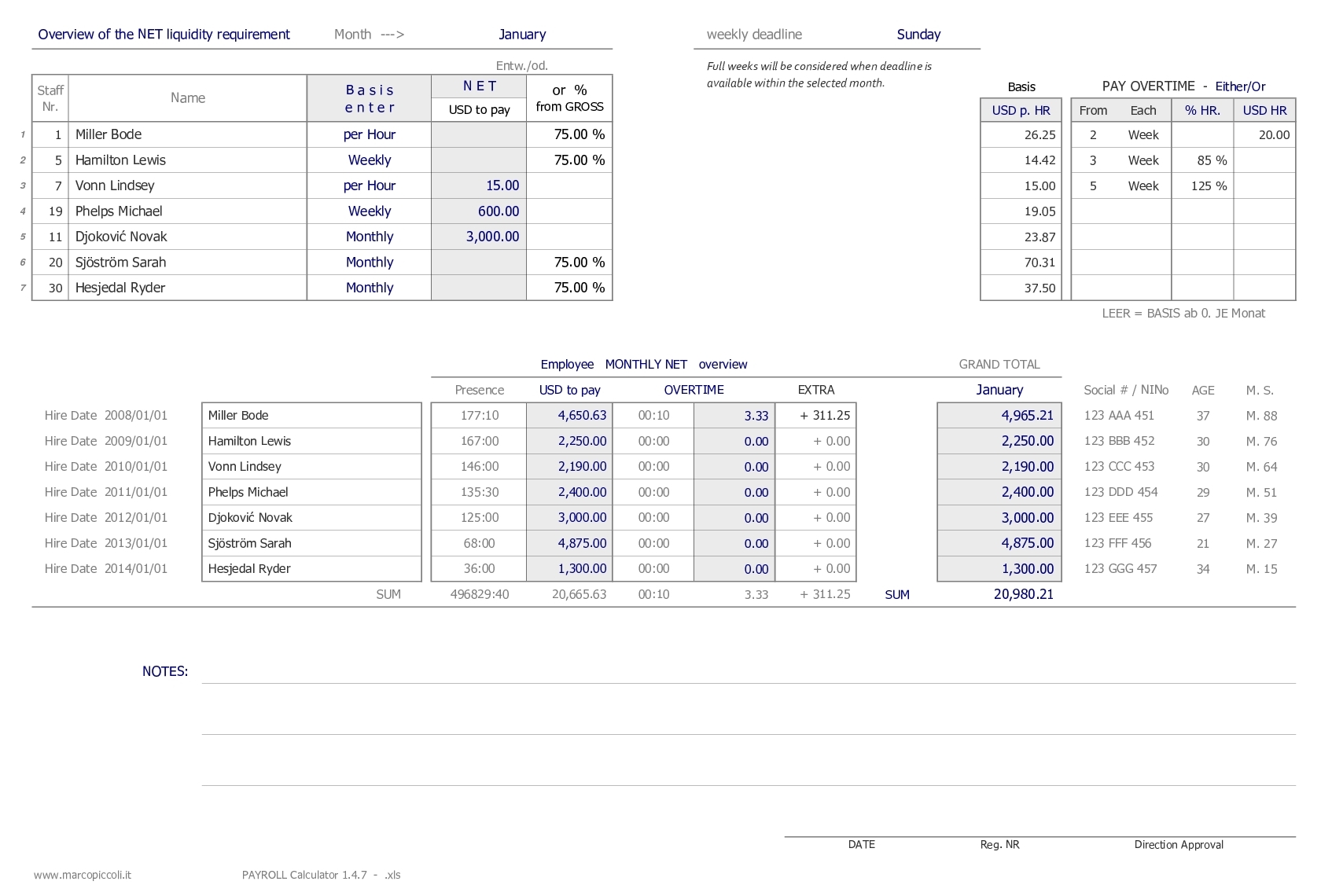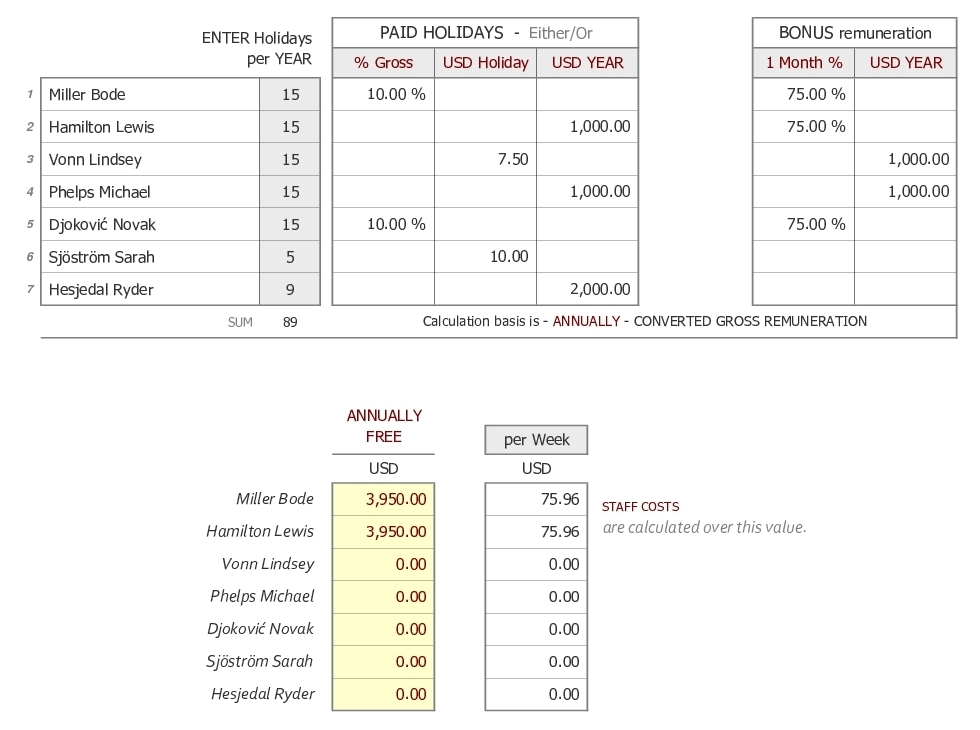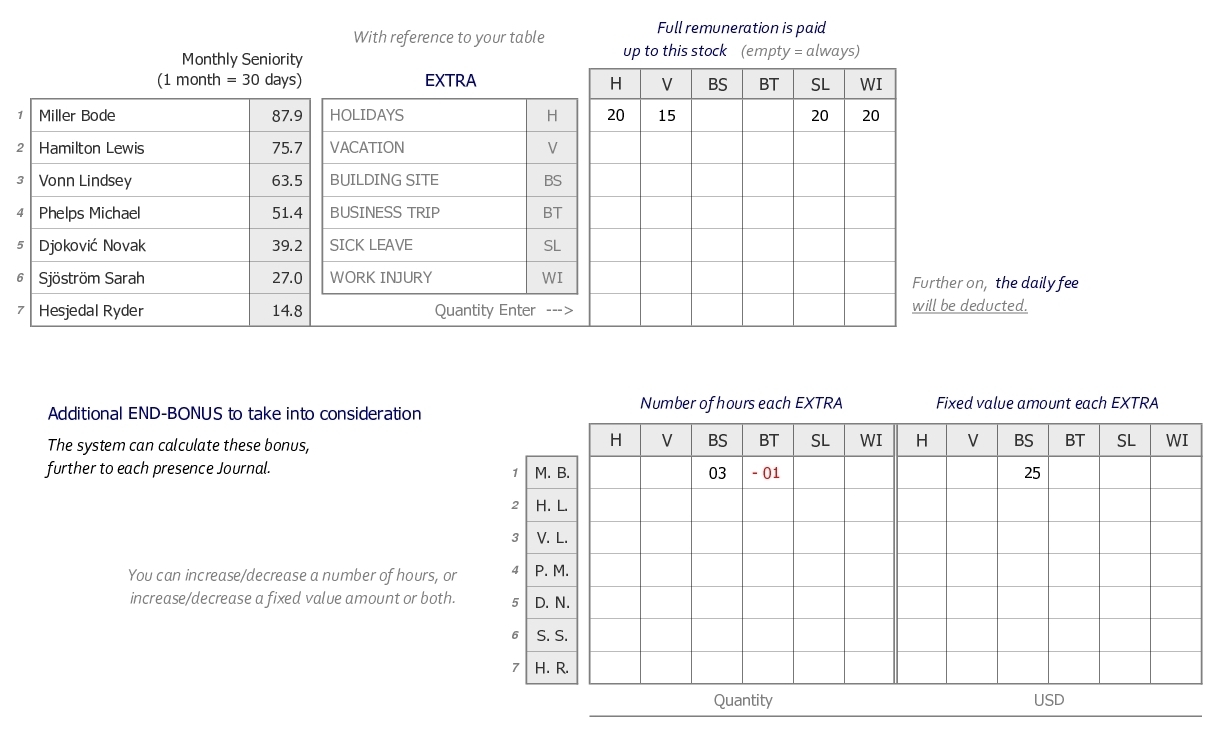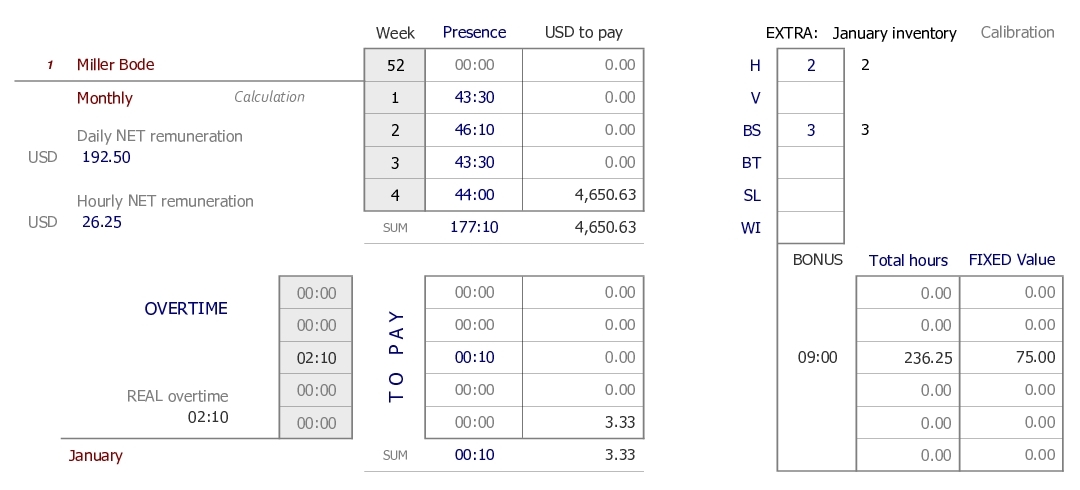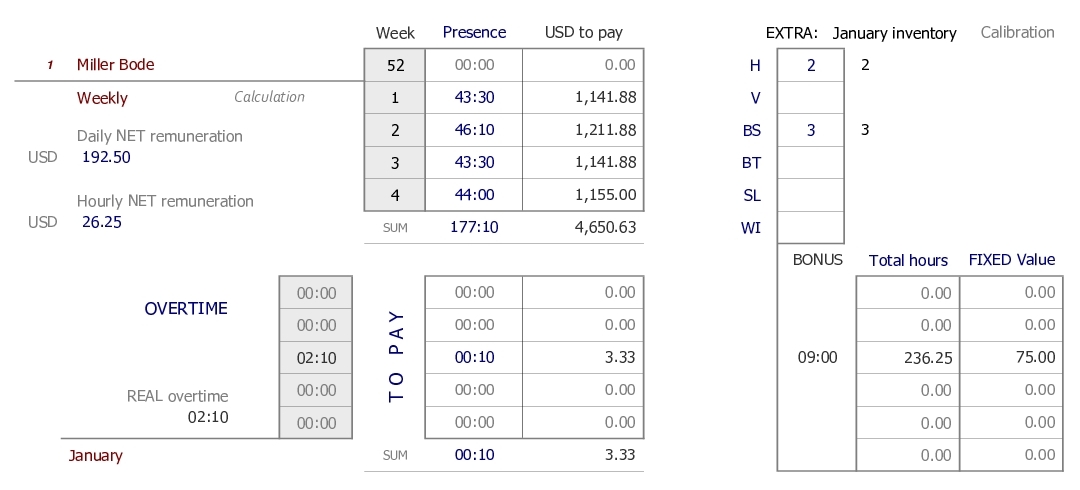Articoli
Employee Work Schedule
Download here your Excel file. Test it on your computer. Use it or simply delete it.
The system consists of - 5 levels - for the initial configuration and use.
For more than 7 or 11 employees you can use several copies of the system.
Here what you'll find:
I : \ REGISTER /
Fill in according to directions by the same sheet.
II : \ CALENDAR and EXTRA /
Update the calendar as you need; fix here public holiday - PH - and enter other information, which are initial claims for the current year. EXTRA are more informations managed by the system (eg, holidays / sick leave / etc) and they may be absences or other records that respond to practical needs.
III : Filling employee Journal - \ EMP # /
Every employee has his own presence Journal (EMP 1 / EMP 2 / etc.). Each sheet already shows normal values (previously entered) and therefore you must fill in only if there are NOT ORDINARY time to report or in case you want to report some EXTRA. On ordinary days, all sheets are already filled out. Each footer gives a brief summary of the current year. AVAILABLE 1 System with #7 Employees and 1 System with #11 Employees.
Example:
IV : EMPLOYEES ATTENDANCE BOOK - \ EMP BOOK /
As it has been previously entered for any EMP in his Journal, the system automatically collects all informations and displays them in the EMP BOOK. Not required any change in this sheet; you can only change the view option (1 or 2) or the order of the employees (the little red numbers).
View 1 and view 2:
V : \ STAFF COSTS /
Here you can enter your values for GROSS and NET pay and get the different values for a selected period (per hour, daily, weekly, monthly, annually). The system also takes into consideration same social costs (you can personalize), paid hollidays, overtime and other bonus.
Gross and Net overview:
More configurations you change according to your needs:
Employee payroll 1 von 7 - View 1 and 2
Almost everything is controlled with drop-down menu:
Download here your Excel file. Test it on your computer. Use it or simply delete it.
MP - Questo indirizzo email è protetto dagli spambots. E' necessario abilitare JavaScript per vederlo.